Switching templates in Blogger is easy... too easy:
Go to Layout | Pick New Template:
And pick a new one:
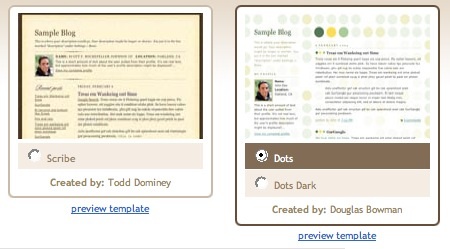
Notes:
- Before switching to a new template, it's a good idea to back up your current one (if you've made changes to it). Go to the Layout | Edit HTML tab, and copy and paste the template code to a text file on your computer.
Source: blogger-dashboard.blogspot.com




0 Comments:
Post a Comment