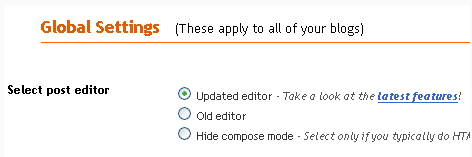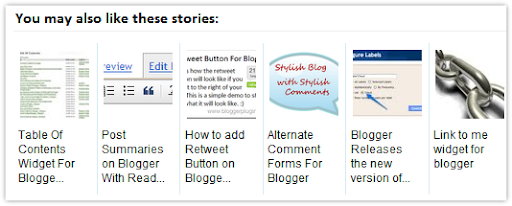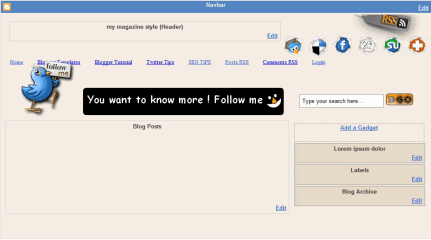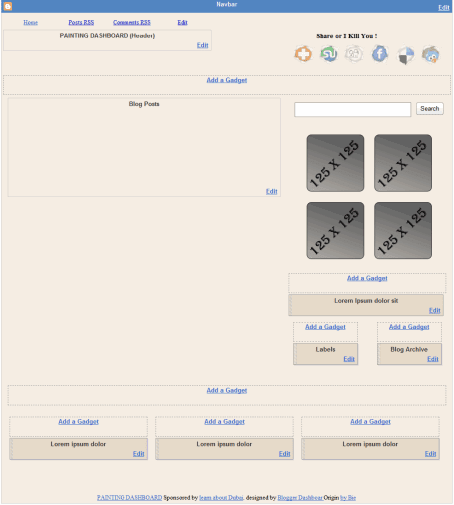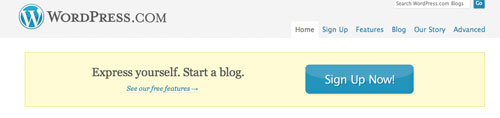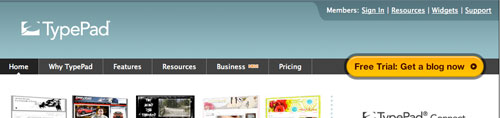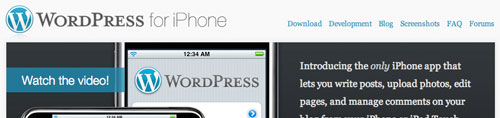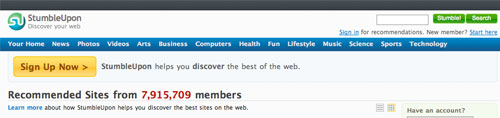Creating Simple JQuery Accordion menu is very easy !

If you are searching to Make accordion menu using jquery for your site than you need to check the following resource :
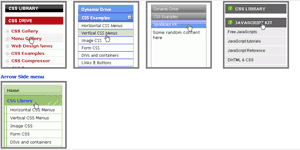
Dynamic drive Accordion menu | Demo
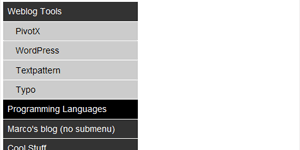
i-MarcojQuery Accordion Menu | Demo
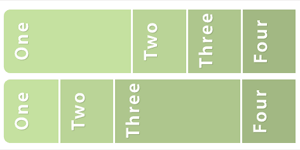
Horizonal Accordion Menu | Demo
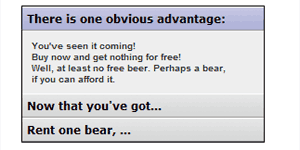
Bassistance jQuery Accordion | Demo
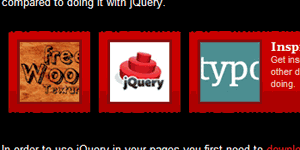
Designreviver Horizontal Accordion | Demo

Phatfusion Image Menu | Demo
HAPPY BLOGGING :)
Technorati Tags: Jquery,widgets,jquery accordion,slide menu,menu expandable,expandable
Source: blogger-dashboard.blogspot.com