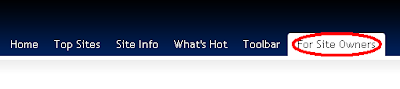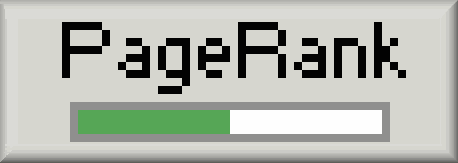1. Go Alexa.com and then click “For Site Owners”
2. Now from the “For Site Owner” page click “Get Traffic Widgets”
3. Put your blog URL and click “Build Widget”
4. Now copy the codes from your desire widget format
5. Now, from your blogger blog account, go “Design” and click “Add A Widget”
6. From “Add A Widget” click “HTML/JavaScript” and then put and save your codes
Your are done your job. It also help you to better communication with Alexa and they give more priority to you. Best of luck.
Source: ahfree.net