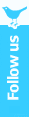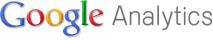How to add Popular Posts widget on Blogger blog?
How to display popular posts on Blogger blog?
How to show popular posts on Blogspot blog?
How to add Blog Stats widget on Blogger blog?
How to display blog's visitors and page views stats on Blogger blog?
How to show blog traffic statistics on Blogspot blog?
Blogger in Draft is out with 2 new widgets - the Popular Posts widget and Blog's Stats widget.

Take note, they can only be seen when you're on Blogger in Draft. The normal Blogger doesn't have it yet.
On the Popular Posts widget, these are the available settings.
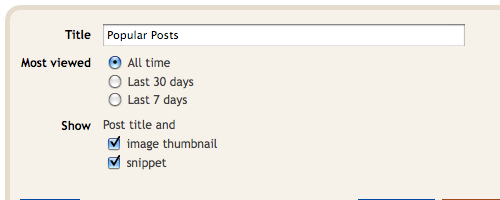
You can set the most view posts duration period and whether to include an image thumbnail (which is normally the first picture of the blog post) and also the snippet.
Unfortunately you can set the number of displayed blog posts right now. The fixed number is 10. Hopefully Blogger will add in the blog count feature as well later on.
On the Blog's Stats widget, these are the available settings.
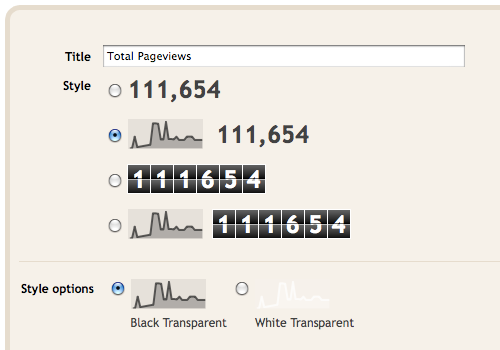
Here, you can edit the stats style and the options.
That's all for now. Hopefully these additional Blogger widgets are useful for some of you!
Read more »
How to display popular posts on Blogger blog?
How to show popular posts on Blogspot blog?
How to add Blog Stats widget on Blogger blog?
How to display blog's visitors and page views stats on Blogger blog?
How to show blog traffic statistics on Blogspot blog?
Blogger in Draft is out with 2 new widgets - the Popular Posts widget and Blog's Stats widget.

Take note, they can only be seen when you're on Blogger in Draft. The normal Blogger doesn't have it yet.
On the Popular Posts widget, these are the available settings.
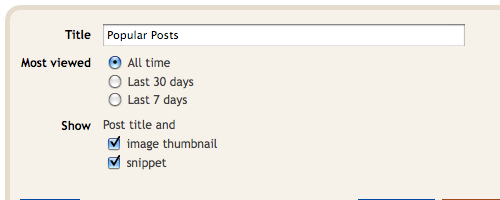
You can set the most view posts duration period and whether to include an image thumbnail (which is normally the first picture of the blog post) and also the snippet.
Unfortunately you can set the number of displayed blog posts right now. The fixed number is 10. Hopefully Blogger will add in the blog count feature as well later on.
On the Blog's Stats widget, these are the available settings.
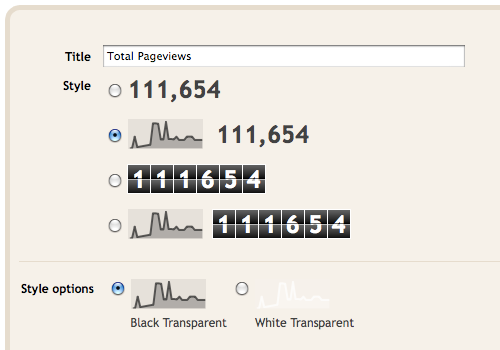
Here, you can edit the stats style and the options.
That's all for now. Hopefully these additional Blogger widgets are useful for some of you!