1. Go Alexa.com and then click “For Site Owners” 2. Now from the “For Site Owner” page click “Get Traffic Widgets” 3. Put your blog URL and click “Build Widget” 4. Now copy the codes from your desire widget format Your are done your job. It also help you to better communication with Alexa and they give more priority to you. Best of luck. Source: ahfree.net
5. Now, from your blogger blog account, go “Design” and click “Add A Widget”
6. From “Add A Widget” click “HTML/JavaScript” and then put and save your codes
Random Articles
Labels
- 2 Columns (7)
- 3 Columns (4)
- AdSense (6)
- Affiliate (3)
- Blogger (3)
- Blogger Beginers (37)
- Blogger Hacks (9)
- Blogger Templates (41)
- Blogger Traffic (5)
- Blogger Tutorial (28)
- Blogger Widgets (13)
- Blogger in Draft (5)
- Blogger tips and tricks (12)
- Coupon Codes (7)
- Customize - Others (5)
- Domain (3)
- Facebook (3)
- FeedBurner (2)
- Flickr (1)
- GoDaddy (2)
- Google (6)
- Google Analytics (1)
- Google Page Rank (1)
- Google Webmaster (4)
- Gravatar (1)
- Minimalize (1)
- One Stat (1)
- PAINTING DASHBOARD (1)
- Photobucket (1)
- Photos (4)
- Picasa (2)
- Post Password (2)
- Premium (2)
- REDHAT DASHBOARD (3)
- Right Sidebar (3)
- SEO Tips (9)
- SEO Tips and Tricks (6)
- Site Meter (1)
- Sky Dashboard (2)
- Statistics (2)
- Submit Templates (1)
- Template Designer (5)
- Templates (7)
- Traffic (3)
- Twitter (1)
- White (3)
- Widgets (3)
- jQuery (2)
Add Alexa Site Stats Button
Sunday, November 14, 2010
Subscribe to:
Post Comments (Atom)
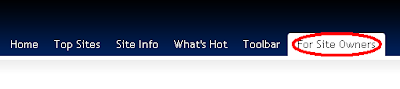





0 Comments:
Post a Comment